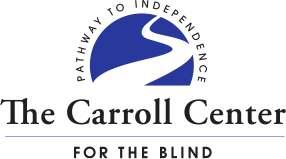Technology Services for Adults
Technology Helps—If You Know How to Use It.
The Carroll Center for the Blind offers a variety of access technology instructional programs that can help blind and visually impaired individuals use technology proficiently for work and home. Programs are available for individuals as well as teachers and rehabilitation professionals in the use of speech output, screen magnification, braille technology, iPhone, iPad, tablets, Microsoft Office applications and smartphones.
Tim P.
“The Carroll Center opened up a whole new world for me. Before attending their program, I did not have my own email address. If my wife received an email for me, she would either read it to me or she would print it for me to read on my CCTV. At the Carroll Center, I was set up with my own email address. Now, I can read emails at my leisure. The [Carroll Center] has given me the confidence and tools to go out in the work force and prove myself to potential employers.”
Training is offered in our state-of-the-art training center in Newton, Massachusetts as well as in your local office, school or home or through e-learning instruction delivered over the internet. Group and individualized instruction are offered, so whether you are a new user, have just upgraded your system or need to learn a specific software program, we can create a program just for you.
Screen Reader User Tester Training (SRUTT)
This five-week remote program for adults over the age of 18 will enhance your skills in professionally assessing and reporting on the accessibility of websites, mobile applications, and PDF documents. This program builds upon your existing skills and deepens your understanding of devices, web browsers, applications, and strategies, with a strong focus on assessing digital accessibility according to WCAG standards and requirements. Graduates of this program can look forward to per diem work, paid internships, as well as part-time and full-time employment opportunities.
The Accessibility Bootcamp (TAB)
This two-week course is for youth between the ages of 14 and 22 who want to gain digital productivity and communication skills with screen reader software while also familiarizing themselves with WCAG accessibility standards. By completing this course, students will gain valuable skills in web accessibility, generative AI, and productivity tools such as Microsoft and Google apps, which are highly sought after by employers in various industries. This course encourages students toward independence and gainful employment through mentorship and acquisition of practical skills.
Advanced Screenreader Training on the PC
A two-week remote course designed for those who are seasoned PC screen reader users but want to advance their Windows, JAWS, Web-browsing, Google and MSOffice skills. Taught by Carroll Center instructor David Kingsbury; his book: The Windows Screenreader Primer: All the Basics and More,” will serve as the primary reference for this course, and will be supplemented with a set of audio files.
You should have a minimum typing speed of 30 words per minute with 90 percent accuracy, as
well as familiarity with text reading and editing, emailing, and the basics of web browsing. Prior
to training, an assessment interview will take place to gauge current skills and determine if you
are a good match for the program.
You should also:
Have JAWS 2023 or 2024 installed on your Windows 10 or 11 computer, as well as MS Office 2019, 2021 or 365.
Have a Gmail account and know your password;
Experience using Zoom and a stable wi-fi connection.
Be willing and able to complete assignments, quizzes, and review reference documentation after class hours.
To find out more, including information about payment options, please contact Tina Laffer at tina.laffer@carroll.org. Space is limited, so please register early.
On Demand Training
One-on-one sessions with Carroll Center technology trainers for any skill level. Both in person or remote options available! Book on demand training through the Carroll Center as a working professional, student, individual, employer, or vocational rehabilitation agency.
BASIC COMPUTING
This two-week program is for individuals who are novice computer users, new to using computers with assistive technology, or are wishing to make the transition from low vision tools like screen magnification software to screen readers. This course provides basic training in the use of the Windows operating system, Microsoft Word for preparing documents, Outlook for emailing, and web browsing.
COMPUTING FOR EMPLOYMENT
For adults seeking competitive employment, this 4-week program combines in-depth computer instruction in various applications with job searching skills. Computer topics covered include Word, Excel, Powerpoint, Email, file management, web browsing, scanning and more. Job seeking skills include resume update, interview skills, job application.
ECARROLL REMOTE TECHNOLOGY INSTRUCTION
eCarroll Remote Instruction offers the convenience of learning from the comfort of your chosen location, whether it's at home, in the workplace, or at school. We use Zoom Meeting, an easy-to-use and accessible video and web conferencing software accessed by a link in an email, to offer individualized instruction in a wide range of areas. All remote trainees will need a Windows PC with a built-in microphone, internet access, recent versions of JAWS or NVDA and Microsoft Office 365 for those topics. eCarroll remote training courses range from several hours to several days.
CUSTOMIZED APPLE TRAINING
For individuals who use Apple products, we offer customized training to help you take full advantage of the built-in accessibility features. These features, including Zoom (a screen magnification application), VoiceOver (a screen reader application), and refreshable Braille, are designed to make these devices not only user-friendly but also empowering for individuals with low or no vision. This training will help you learn how to make the most of these features and ensure that your Apple devices work seamlessly for you.
ASSISTIVE TECHNOLOGY ASSESSMENTS
Individuals with vision loss and changes in vision can benefit from assessments that evaluate the best assistive technology solutions for you. Assessments can be completed in half to full days with our assistive technology staff who have access to a wide variety of equipment. Solutions considered may include screen magnification, speech output, voice input, purchase of an iPhone or iPad/Android, or a combination of devices and software applications.
Assessments are conducted by our Certified Low Vision Therapists (CLVT) at the Carroll Center or at the work site. Our CLVTs focus their time with clients on evaluating the effectiveness of low vision devices, techniques and technologies in supporting their personal needs, while also looking at their visual efficiency and trying a variety of devices. In the clinical setting at the Carroll Center, we are able to evaluate and demonstrate a multitude of devices and technologies we have on hand. When clients are interested in a specific device that is not regularly kept in the clinic, we are often able to borrow specific devices for trial during the assessment.
To schedule an assessment, please call us at (617) 969-6200 ext. 215 or email info@carroll.org.