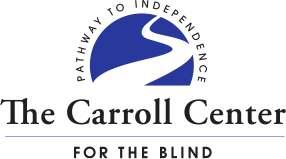Technology Services for Teens
Life Was Easier When Apple Was Just A Fruit.
The Carroll Center for the Blind offers a variety of access technology instructional programs that can help blind and visually impaired teens use technology independently at school, home and work. Programs are available in the use of speech output, screen magnification, braille technology, iPhone, iPad, tablets, Microsoft Office applications and smartphones.
Assistive Technology Assessment
Teenagers with vision impairments can greatly benefit from using low vision products, assistive technology, and techniques to access school materials, the blackboard, and computers. However, finding the best solutions require an assessment by low vision specialists and educators who have access to a wide variety of equipment to try with the student.
A variety of both high- and low-tech solutions for accessing a computer, printed material, and viewing a blackboard or other classroom materials are considered for each student. Solutions considered may include: low vision magnifiers or software, speech output, scanners, Braille printers, personal digital assistants (PDAs), educational apps and other related technology.
Assessments are conducted by our Certified Low Vision Therapists (CLVT) at the Carroll Center or at the work site. Our CLVTs focus their time with clients on evaluating the effectiveness of low vision devices, techniques and technologies in supporting their personal needs, while also looking at their visual efficiency and trying a variety of devices. In the clinical setting at the Carroll Center, we are able to evaluate and demonstrate a multitude of devices and technologies we have on hand. When clients are interested in a specific device that is not regularly kept in the clinic, we are often able to borrow specific devices for trial during the assessment.
To schedule an assessment, please call us at (617) 969-6200 ext. 215 or email info@carroll.org.
Computer Instruction Courses
Specialized computer instruction is available weekdays and weekends to provide students skills that can be applied immediately (teachers are welcome to attend). A wide variety of applications and devices are available for instruction.
ASSISTIVE TECHNOLOGY OFFICE HOURS
The Carroll Center for the Blind offers Assistive Technology Office Hours to current college students through one-on-one, personalized training on general technology software as well as on assistive technology hardware/software.
College students are required to be savvy in the use of their assistive technology in combination with mainstream desktop and mobile applications, all while keeping up with their coursework. Today, many more students are engaged in remote learning and college course content is posted to online learning platforms. Students may encounter difficulties related to using their assistive technology to work on projects, complete coursework, and access content posted to online learning platforms.
While some colleges and universities may be able to provide limited ongoing assistive technology support to students who are blind or visually impaired, other schools do not have these internal resources. The purpose of the Assistive Technology Office Hours is to fill in this gap in available support to college students who are blind or visually impaired as they work toward earning their degree.
Assistive Technology Office Hours will be billed hourly, as needed. These support hours are not intended to replace typical assistive technology training. Rather, the Assistive Technology Office Hours are intended to provide students with ongoing supplemental support as needed and an opportunity to ask specific questions relative to using assistive technology to complete their coursework.
Topics Addressed
Students will be able to ask questions related to:
- Accessing content from online learning management platforms such as Blackboard, Moodle, Canvas, or others. Utilizing features of these platforms such as discussion boards, mail, and assignment submission.
- General questions about navigating the Windows, Mac OS, iOS, or Android environments using a screen reader or screen magnification.
- Microsoft Word, PowerPoint, Excel, and Outlook.
- Mac Pages, Keynote, Numbers, and Mail.
- Google Drive, Docs, Slides, and Sheets.
- Adobe Acrobat Reader for accessing PDF files.
- Navigating specific webpages.
- Using book reading apps.
Communication
- Communication between Carroll Center trainers and students can be via phone or Zoom.
- Trainers may provide specific answers or resources, as appropriate.
- If questions are too broad, such as, “How do I use PowerPoint?” then trainers may recommend assistive technology training in that area instead of office hours support.
- Use of Assistive Technology Office Hours may include time to research topics.
- If course content, such as PDF files, are determined to be inaccessible, trainers will discuss workarounds where possible. Additionally, students will be encouraged to follow up with the university’s Disability Services, in these instances, so that students can request that inaccessible material be converted to a usable format.
- Technical support and installation/removal of most programs will not be addressed during these support hours.
- Office hours are generally available Monday-Friday.
- Purchase orders or credit cards will be charged monthly for time rendered.
For questions or to request office hours, please contact Tina Laffer, Director of Community Engagement and Outreach by phone at (617) 969-6200, extension 216 or by email at tina.laffer@carroll.org.
The Accessibility Bootcamp (TAB)
This two-week course is for youth between the ages of 14 and 22 who want to gain digital productivity and communication skills with screen reader software while also familiarizing themselves with WCAG accessibility standards. By completing this course, students will gain valuable skills in web accessibility, generative AI, and productivity tools such as Microsoft and Google apps, which are highly sought after by employers in various industries. This course encourages students toward independence and gainful employment through mentorship and acquisition of practical skills.