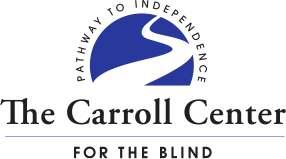You’re Almost There!
Thank you for requesting a copy of The Windows Screen Reader Primer: All the Basics and More – Second Edition. You can now access the downloadable Microsoft Word version of our free digital book using the Download now link below. If you’d like to learn more about individualized training, please contact us!
Instructions for Finding the Book on Your Computer
After activating the download link, a zip file entitled “Windows-Screen-Reader-Primer-Second-Edition.zip” will appear in your default downloads folder. This contains a subfolder with The Windows Screen Reader Primer in Microsoft Word format and an additional subfolder with practice files.
Assuming that your default downloads folder is the Downloads folder in your user folder, if you have a desktop shortcut to get to it, activate it. Otherwise, retrieve the book by doing the following:
- Press the Windows key, type ‘This PC,” and press Enter.
- Press the letter D until your screen reader says “downloads,” and press Enter.
- The zip file should be at the top of the list. Press the space bar to select it, and then press Enter to get into it.
- Press the space bar to select the subfolder entitled “Windows Screen Reader Files,” and then press Control C to copy it.
- Navigate to where you would like to place it elsewhere on your computer, and press Control V to paste it there.
IF YOU APPRECIATE THIS FREE RESOURCE, WE HOPE YOU WILL SUPPORT OUR ORGANIZATION BY CHOOSING TO MAKE A GIFT TODAY.
If you do not feel you can make a donation now, it is not necessary to fill out the fields below with payment information. Simply activate the Download link below to begin downloading the book to your computer.