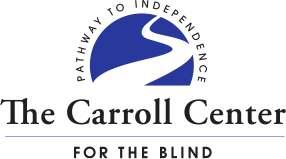Screen Reader User Tester Training Program
March 23 – April 24, 2026
Learn the Skills Needed for User Testing Websites & Mobile Apps with a Screen Reader
The Screen Reader User Tester Training (SRUTT) Program at the Carroll Center for the Blind is a fully remote five-week training program designed to elevate your understanding of digital accessibility and develop your professional skills in exploring, testing, and reporting on the accessibility of websites, mobile applications, and PDF documents.
The program’s curriculum builds upon your existing digital skills, enhancing your proficiency in various devices, web browsers, and applications. We will guide you through in-depth strategies and techniques for assessing digital accessibility based on the established standards of the Web Content Accessibility Guidelines (WCAG).
Our primary objective is to foster employment opportunities within the Digital Accessibility industry for individuals who are blind or visually impaired. Upon successfully completing the training program, participants will be eligible to apply for paid employment opportunities that we share with all SRUTT graduates. Employment opportunities offer you a chance to hone your skills further while navigating the pathways to a rewarding career in Digital Accessibility.
Graduates leave the program well-prepared to pursue industry-recognized credentials such as CPACC or Section 508 Trusted Tester. Nearly 80% of SRUTT alumni are now working in the field in roles including Digital Accessibility Specialist, 508 Compliance Specialist, Accessibility Analyst, Government Contractor, and Accessibility Engineer.
Why Become a Screen Reader User Tester?
The Americans with Disabilities Act (ADA) requires that websites, mobile applications, and documents be accessible to all users. When companies and organizations design and code digital properties correctly, people with disabilities can use them. However, without proper user testing, many of these digital properties are developed with accessibility barriers that make them difficult or impossible for some people to use.
Screen reader user testers are skilled and experienced users of various combinations of popular screen reading software, including but not limited to JAWS, NVDA, VoiceOver, and Talkback. These individuals understand digital accessibility in desktop and mobile environments. They can identify accessibility barriers and communicate issues to developers as well as non-technical stakeholders so that accessibility problems can be remediated.
- Understanding digital accessibility, disability types, and various assistive technologies.
- Understanding accessible web development components including HTML, CSS, JavaScript, and ARIA.
- Understanding screen reader detectable WCAG 2.1 success criteria.
- Understanding web and mobile app elements in their semantic context.
- Evaluating the functional accessibility of web pages, PDFs, and mobile apps.
- Creating screen reader user tester reports and communicating those findings to stakeholders.
- Building a portfolio of sample work.
- Interviewing, resume writing, and digital networking techniques.
- Opportunity to apply to a post-graduation internship in the field of digital accessibility.
- Explore and improve your competency with the JAWS, NVDA, Narrator, VoiceOver, and Talkback screen readers.
- Key features of the Google Chrome, Mozilla Firefox, and Microsoft Edge web browsers for Windows.
- Key features of the Safari web browser for Mac OS.
- Cloud-based file management with Dropbox, One Drive, and Google Drive for Windows.
- Creating accessible Word documents.
- Creating accessible Excel documents.
- Creating basic PowerPoint presentations.
- Outlook and Google Calendar appointment management.
- Accessing and navigating Adobe Acrobat DC PDF documents.
- Zoom Meeting conferencing.
- Working with Google Docs and Sheets files.
- Determining software versions, updating applications, and locating system information.
The SRUTT has the following student and technology requirements:
- At least three years’ experience using JAWS or NVDA at an intermediate level on Windows 10 or 11
- At least six months using VoiceOver for iOS or Talkback for Android
- A minimum typing proficiency of 30 words per minute with 90% accuracy
- Proficient in email communication on desktop and mobile
- Proficient in text based document management (Word/Docs)
- Familiar with spreadsheet based document interaction (Excel/Sheets)
- Proficient in English for reading and writing at a college level
- Proficient in fundamental web navigation with multiple pages across multiple tabs
- Proficient in orienting to and navigating within complex folder hierarchies (This PC/Google Drive for Desktop/Google Drive)
- A Windows 10 or 11 PC with at least 6GB of RAM
- Job Access with Speech (JAWS)
- Nonvisual Desktop Access (NVDA)
- An iPhone or Android phone running its latest operating system
- VoiceOver and/or Talkback
- Microsoft Office 365 or 2019 or above (installed locally)
- Microsoft Edge, Mozilla Firefox, and Google Chrome (with an active Google account)
- Adobe Acrobat Reader DC
- Zoom Application for PC (with an active account)
Program Schedule
The next offering of the Screen Reader User Tester Training (SRUTT) Program will run from Monday, March 23 to Friday, April 24, 2026.
How to Apply
To start your application process, please submit our application for admission and email your resume and writing sample to brian.switzer@carroll.org.
If you have further questions about the Screen Reader User Tester Training (SRUTT) Program, please be sure to check out our Frequently Asked Questions page. If you have additional questions, feel free to Book an Info Session or email Brian Switzer.
Admission Deadlines
Admission to the Screen Reader User Tester Training (SRUTT) Program is on a rolling basis, in which applications are reviewed and interview decisions are made at regular intervals during the admissions cycle. Zoom interviews are conducted and selection decisions for the program are made until the class is filled. Applicants are notified of their selection status within three to five weeks after their interview date.
Meet the Instructors

About David Kingsbury
David Kingsbury has been an Assistive Technology Instructor at the Carroll Center for the Blind since 2015. He is also a 2007 graduate of the Independent Living Program. He trains people of all ages who are blind to use assistive technology tools, including screen reader programs, MS Office, web browsers, and VoiceOver on the iPhone. He has prepared numerous reports for the Carroll Center’s Accessibility Services Department on the accessibility of websites, PDF documents and iPhone apps. David is the author of three books on using screen reader programs in the Windows environment. He is also President of the Bay State Council of the Blind, the Massachusetts affiliate of the American Council of the Blind, where he is active in policy advocacy.

About Brian Switzer
Brian Switzer serves as the Program Manager for Accessibility Technology, Training, and Research at the Carroll Center for the Blind. In this capacity, Brian is responsible for strategizing and implementing curriculum initiatives within the SRUTT program and various Computer Department programs. Through adept utilization of technology tools, Brian enhances employability and fosters independence among participants with visual impairments. Moreover, Brian actively engages with research institutions as part of the Research program, facilitating collaborations between researchers and participants. These efforts aim to advance our comprehension of effective organizational support for individuals living with blindness or visual impairment. Brian is an outspoken advocate for people with blindness, low vision and deafblindness. He is the Chairperson for the Rehabilitation Council for the Massachusetts Commission for the Blind, Chairperson for the Advisory Council for DeafBlind Community Access Network, and sits on the Board of Directors for Deaf, Inc.

About Marianne Gilmore
Marianne Gilmore has been the Workforce Development Specialist at The Carroll Center for the Blind since 2009. She is a graduate of the University of Maine at Farmington with a degree in Vocational Rehabilitation Counseling (VRC), then receiving her Master’s in Science in VRC from Boston University and pursuing further graduate studies in Non-Profit Leadership through Northeastern University. She is highly successful in matching consumers with jobs within their areas of interest that allow them to achieve their highest levels of independence and success. Marianne has been recognized by the University of Massachusetts Medical School’s “Work Without Limits” (WWL) organization for her innovative efforts to advance employment opportunities for individuals with disabilities through her networking and outreach. In 2020, Marianne created a successful remote job-seeking skills class for teens at The Carroll Center. And, perhaps most significantly, despite the challenges of COVID over the past two years, Marianne has successfully placed a record number of clients with low and no vision into jobs during 2020 and 2021.
Recruit Graduates of the Program
If you would like to add a SRUTT graduate to your team, please submit this Recruit SRUTT Graduates Google Form, and your opportunity will be delivered directly to their inboxes.
Learn More about the Program Creation
The first-of-its-kind career development program was created to help adults seeking employment learn the skills needed to professionally explore, test, and report about the accessibility of websites, mobile applications, and digital document files. Read more about the creation of the Screen Reader User Tester Training program here.