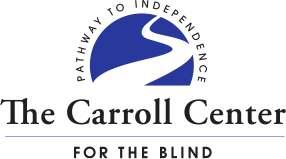Description
Making Word Documents Accessible (Level 1) is a prerecorded one-hour foundational training webinar, created by the Accessibility Services team at the Carroll Center for the Blind. This training webinar includes a discussion of why document accessibility matters, who it affects, and how screen reader users access Word documents. Participants will learn how to apply structured headings and lists, create meaningful hyperlink text, add alternative (alt) text for images, insert multiple text columns properly, and locate Word’s built-in Accessibility Checker. Additional recommendations covered include meaningful file names, abbreviations and acronyms, simple language, font, size, color, paragraph formatting, headers/footers, watermarks, and avoiding textboxes will be discussed. You will also learn which of the accessibility features covered during this webinar will be preserved when the document file is saved as a PDF.
Prerequisite: Basic knowledge and experience using Microsoft Word
*You will receive an email containing links to view the Making Word Documents Accessible (Level 1) training video (hosted on YouTube). You will also receive an additional detailed instructional Word document resource upon purchase.