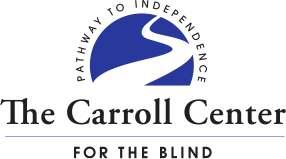Google Forms with JAWS
Do you need to create a registration form for an upcoming workshop or conference at work? Would you like to create a survey or questionnaire and analyze responses? Are you interested in preparing quizzes for your students? Googleforms is a free and accessible application for creating such forms. And the form you create will be fully accessible. It is also easy to download response data to a spreadsheet so you can analyze results.
This training program, to be conducted remotely via Zoom to small groups, will teach you how to use Google Forms with JAWS. You will learn how to create and edit forms and quizzes, as well as how to download responses.
Course Details
Date: July 18, 2024
Time: 9:00 am – 3:00 pm ET (1 hour lunch break)
Location: Zoom
Course Length: 1 day
Prerequisites
You must have:
- Windows 10 or 11, Microsoft Office 2019, 2021 or 365, and JAWS 2023 or 2024.
- A Gmail account and know your password so you can sign in.
- Intermediate knowledge of JAWS and keystrokes for web browsing.
- Basic knowledge of Excel.
- Experience using Zoom and a stable wi-fi connection.
As reference material, we use the third edition of “The Windows Screen Reader Primer: All the Basics and More,” authored by Carroll Center instructor David Kingsbury.
Funding may be available for persons who are registered with their state services for the blind. Private pay is also an option. If you are interested, please reach out to Bailey Harris at bailey.harris@carroll.org and fill out our CCB technology application.