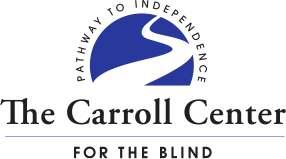Advanced Screen Reader Training on the PC
Elevate Your Screen Reader Skills
Join us for a two-week course designed for those who are seasoned PC screen reader users but want to advance their skills to the next level. Ideal for those who are employed or seeking employment!
The training will be led remotely via Zoom by Carroll Center instructor David Kingsbury. His book, “The Windows Screen Reader Primer: All the Basics and More”, will serve as the primary reference for this course, and will be supplemented with a set of audio files. Readings, hands-on exercises, and quizzes will be assigned after class hours.
Class Schedule
February 26 to March 8, 2024; 9:30 AM – 3:30 PM EST
What You Will Learn
- Windows: Differences between Windows 10 and 11; folder structure; important initial settings; changing default programs; Quick Access toolbar for Office.
- JAWS: Quick Settings and Settings Center; Skim Reading utility; Voice profiles; Speech History; other useful layered commands.
- Word: Quick review of basics; bullets and numbering; paste special; extended text selection with placemarkers; headings and styles; headers and footers (including page numbering); tables; table of contents; comments; track changes; footnotes; proofing tools
- Outlook: Folder structure; sorting messages; search and advanced search; rules; contact groups; calendar; syncing with other devices; auto text.
- Excel: Simple and advanced formulas; Cell formatting; Adding and deleting columns and rows; Sorting, including multiple sorts; Define name command for column and row titles; Adjusting column width; Multiple sheets; Fill data; Dropdowns; Filtering; Pivot tables; dealing with “difficult” spreadsheets; visual considerations.
- NVDA/Narrator: Opening and closing; changing settings; keystrokes that are different from JAWS; NVDA configuration profiles, useful add-ons.
- PowerPoint: Reading presentations; Pane navigation with F6; Slide show view; Navigating and editing slides; Creating slides in different formats; Copying, moving and deleting slides in thumbnail pane; Adding notes in Notes pane; Inserting pictures (including and adding alt text); Themes; Slide transitions; Inserting audio and video clips.
- Web Browsing: Review of basic keystrokes; favorites/bookmarks and desktop shortcuts; Chrome and Edge menus and changing settings; challenging websites.
- Google Workspace: Drive for Desktop (installation, file management, file and folder sharing); Docs and Sheets (accessibility settings, editing, formatting, saving, sharing); Google Calendar (views, navigating, creating events); Google forms (creating, sending out, viewing responses).
- Other topics: Based on participant demand. Could include a combination of: PDFs with Adobe Reader; file sharing with Dropbox and OneDrive; audio and video editing; Zoom meeting hosting; AI apps on the PC and iPhone.
Pre-requisites
You should have a minimum typing speed of 30 words per minute with 90 percent accuracy, as well as familiarity with text reading and editing, emailing, and the basics of web browsing. Prior to training, an assessment interview will take place to gauge current skills and determine if you are a good match for the program.
You should also:
- Have JAWS 2023 or 2024 installed on your Windows 10 or 11 computer, as well as MS Office 2019, 2021 or 365.
- Have a Gmail account and know your password.
- Have experience using Zoom and a stable wi-fi connection.
- Be willing and able to complete assignments, quizzes, and review reference documentation after class hours.
How to Apply
To find out more, including information about payment options, please contact Tina Laffer at tina.laffer@carroll.org.

Meet the Instructor
David Kingsbury has been an Assistive Technology Instructor at the Carroll Center for the Blind since 2015. He is also a 2007 graduate of the Independent Living Program. He trains people of all ages who are blind to use assistive technology tools, including screen reader programs, MS Office, web browsers, and VoiceOver on the iPhone. He has prepared numerous reports for the Carroll Center’s Accessibility Services Department on the accessibility of websites, PDF documents and iPhone apps. David is the author of three books on using screen reader programs in the Windows environment. He is also President of the Bay State Council of the Blind, the Massachusetts affiliate of the American Council of the Blind, where he is active in policy advocacy.