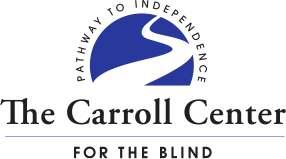Technology Program Offerings
Unlock new opportunities with the Carroll Center for the Blind’s comprehensive technology programs, designed to equip students with the skills needed to thrive in the workplace, at college, and in personal life.
Carroll Center technology instruction is offered both in-person on our campus in Newton, MA and remotely, bringing training directly to blind and visually impaired individuals in the convenience of any location, including the home, workplace or school setting.
All remote trainees will need a computer with Windows 10 or 11 and a built-in microphone, internet access, recent versions of JAWS (no older than JAWS 2023) or NVDA and Microsoft 2016 or Office 365 for those topics. Users should have at least beginner-level JAWS skills. We use Zoom to offer hands-on practical instruction in a wide range of areas. If you do not already have a Zoom account, instructors will assist you in creating an account and installing the program on your computer.
Courses range from several hours to several days and will be held 9:00 AM-3:00 PM with a 1 hour lunch break. As reference material , we use the third edition of “The Windows Screen Reader Primer: All the Basics and More,” authored by Carroll Center instructor David Kingsbury.
To find out more about scheduling and payment options, please contact Bailey Harris at bailey.harris@carroll.org. Space is limited, so please register early. If there are a sufficient number of qualified applicants, multiple sessions may be held.
AI For Workplace
Date: Monday, September 23, 2024
Time: 9:00 AM – 3:00 PM (EST)
Location: Online with Zoom
- AI Basics: Learn how artificial intelligence works, common use cases, and drawbacks
- Email Etiquette and AI For Email Creation: Analyze how to compose a professional email and construct emails utilizing AI
- AI Music Composition: Combine Google Gemini and Suno AI to create an entirely new song
- JAWS Picture Smart and Face In View features: Integrate JAWS’ latest AI features into your workflow
- Infographics with Picture Smart: Interpret highly visual representations of data with AI tools
Workplace Computing
Dates: Monday, October 7 – Friday, October 25
Time: Monday-Friday from 9:00 AM-3:00 PM (with a 1 hour lunch break)
Location: In-person at the Carroll Center for the Blind
- Microsoft Office Mastery: Become proficient in Word, Excel, Outlook, and PowerPoint.
- Web Browsing Skills: Learn to navigate the web, fill out forms, and use advanced browser features.
- Accessibility Tools: Gain expertise in JAWS for Windows, ZoomText, and Fusion.
- Cloud Sharing: Explore Dropbox, OneDrive, and Google Drive for seamless file management.
- PDF Accessibility: Master Adobe Acrobat Reader DC and JAWS OCR for accessible PDF handling.
- Meeting Tools: Get comfortable using Zoom Meetings and Google Workspace.
Computing for College
Dates: Monday, December 30, 2024 – Friday, January 10, 2025
Time: 9:00 A.M. – 3:00 P.M. EST (includes 1-hour lunch break)
Location: Online via Zoom
- JAWS or Fusion Training: Learn to effectively use JAWS or Fusion with Windows 10 or 11.
- File Management & Office Applications: Master file management and gain proficiency in Microsoft Office 2019, 2021, or 365.
- Web Browsing & Document Access: Improve your skills in web browsing, document scanning, accessing e-books, and using digital book players like the Victor Reader Stream.
- iOS Device Utilization: Discover how to use iOS devices and popular academic apps.