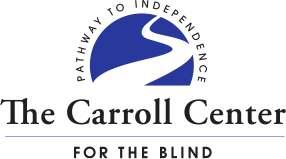Description
Making Word Documents Accessible (Level 2) is a prerecorded one-hour advanced training webinar created by the Accessibility Services team at the Carroll Center for the Blind and is intended for individuals who are interested in learning about Word document accessibility beyond the basics. Content creators who produce Word documents for distribution to others would benefit from this additional knowledge. Making Word Documents Accessible (Level 2) includes instructions on how to modify the visual formatting of heading styles for the current document or all future documents, the “do’s and don’ts” of creating accessible tables, setting the appropriate language for non-English text, and resolving accessibility issues identified using Word’s built-in Accessibility Checker. Additional recommendations including the removal of comments and revisions prior to sharing a document, avoiding document protection and form fields, and including document properties such as title, author, and subject will be discussed. You will also learn which of the accessibility features covered during this webinar will be preserved when the document file is saved as a PDF.
Prerequisite: Completion of Making Word Documents Accessible (Level 1)
*You will receive an email containing links to view the training video (hosted on YouTube) and an additional detailed instructional Word document resource upon purchase.