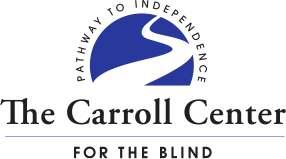Format and Proofread Your Word Document Like a Pro
JAWS has many powerful tools to help you to be more efficient and consistent in formatting and proofing your documents. Mastering these tools will allow you to produce more professional-looking documents than many of your sighted peers. This one-day course will cover the following topics:
- Overview of the Word ribbon menus;
- Font formatting, including font style, size, attributes and color;
- Paragraph formatting including alignment, indentation, paragraph and line spacing, bullets and numbering;
- Margins;
- Headings and styles for navigation and consistent formatting;
- Headers and footers, including inserting page numbers;
- Proofing tools, including spell check, Text Analyzer, and Speech and Sounds schemes.
Course Details
Date: July 25, 2024
Time: 9:00 am – 3:00 pm ET (1 hour lunch break)
Location: Zoom
Course Length: 1 day
Prerequisites
You must have:
- Windows 10 or 11, Microsoft Office 2019, 2021 or 365, and JAWS 2023 or 2024.
- Basic knowledge of JAWS and text editing.
- Experience using Zoom and a stable wi-fi connection.
As reference material, we use the third edition of “The Windows Screen Reader Primer: All the Basics and More,” authored by Carroll Center instructor David Kingsbury.
Funding may be available for persons who are registered with their state services for the blind. Private pay is also an option. If you are interested, please reach out to Bailey Harris at bailey.harris@carroll.org and fill out our CCB technology application.