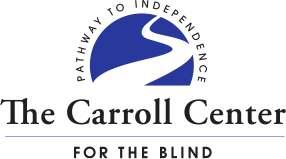Computing for College
Join Our Comprehensive 2-Week Computing for College Virtual Program
Prepare for college with our comprehensive Computing for College program, tailored specifically for college-bound high school and current college students. This two-week virtual program will equip students with essential technology skills necessary for academic success.
Program Details
Dates: Monday, December 30, 2024 – Friday, January 10, 2025
Time: 9:00 A.M. – 3:00 P.M. EST (includes 1-hour lunch break)
Location: Online via Zoom
What You'll Learn
- JAWS or Fusion Training: Learn to effectively use JAWS or Fusion with Windows 10 or 11.
- File Management & Office Applications: Master file management and gain proficiency in Microsoft Office 2019, 2021, or 365.
- Web Browsing & Document Access: Improve your skills in web browsing, document scanning, accessing e-books, and using digital book players like the Victor Reader Stream.
- iOS Device Utilization: Discover how to use iOS devices and popular academic apps.
Topics Covered
- File Management: Efficiently manage files in Windows 10 or 11.
- Word Documents: Create, edit, proofread, and format documents using academic standards.
- Outlook: Manage emails, contacts, and calendar.
- Excel: Develop and navigate spreadsheets.
- PowerPoint: Create presentations, including inserting graphics and alternative text.
- PDFs: Navigate PDF files in Adobe Acrobat Reader DC.
- Web Browsing: Use Google Chrome and other browsers.
- Book Downloads: Access books from Learning Ally, BookShare, and NLS BARD.
- Cloud Sharing: Utilize Dropbox and OneDrive.
- Online Databases: Explore databases available through local libraries.
- Blackboard: Navigate the Blackboard online learning platform.
- JAWS/Fusion Settings: Adjust settings for optimal use.
- Document Scanning: Use Kurzweil 1000 or Open Book for scanning.
- Victor Reader Stream: Learn to download and record with the Victor Reader Stream.
- iPhone/iPad Basics: Use VoiceOver, Siri, and academic book reading apps.
- Zoom Meetings: Participate in and host Zoom Cloud meetings.
Required Equipment
- Laptop Computer: Must have a built-in microphone and camera.
- Operating System: Windows 10 or 11.
- Software: JAWS or Fusion 2024, and Microsoft Office 2016, 2019, or 365.
- Book Provided: “Format Your Word Documents with JAWS and NVDA” by David Kingsbury, Assistive Technology Instructor at the Carroll Center for the Blind.
Contact Information
For more information, please contact Brian Switzer at brian.switzer@carroll.org.